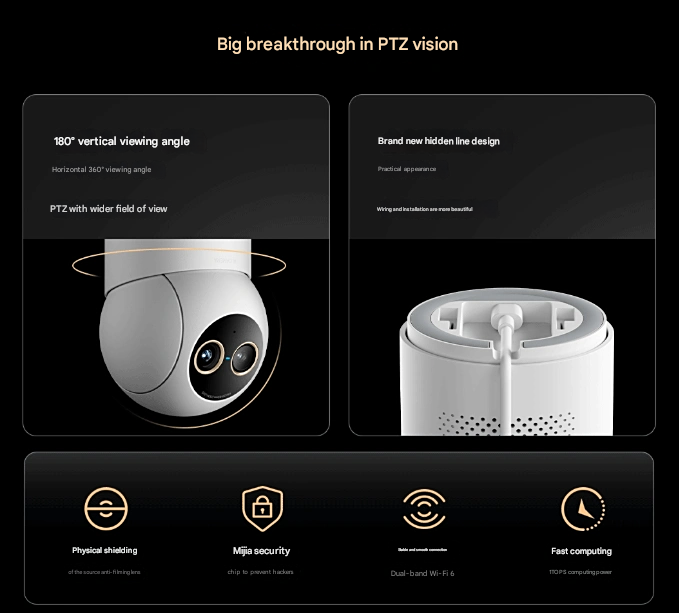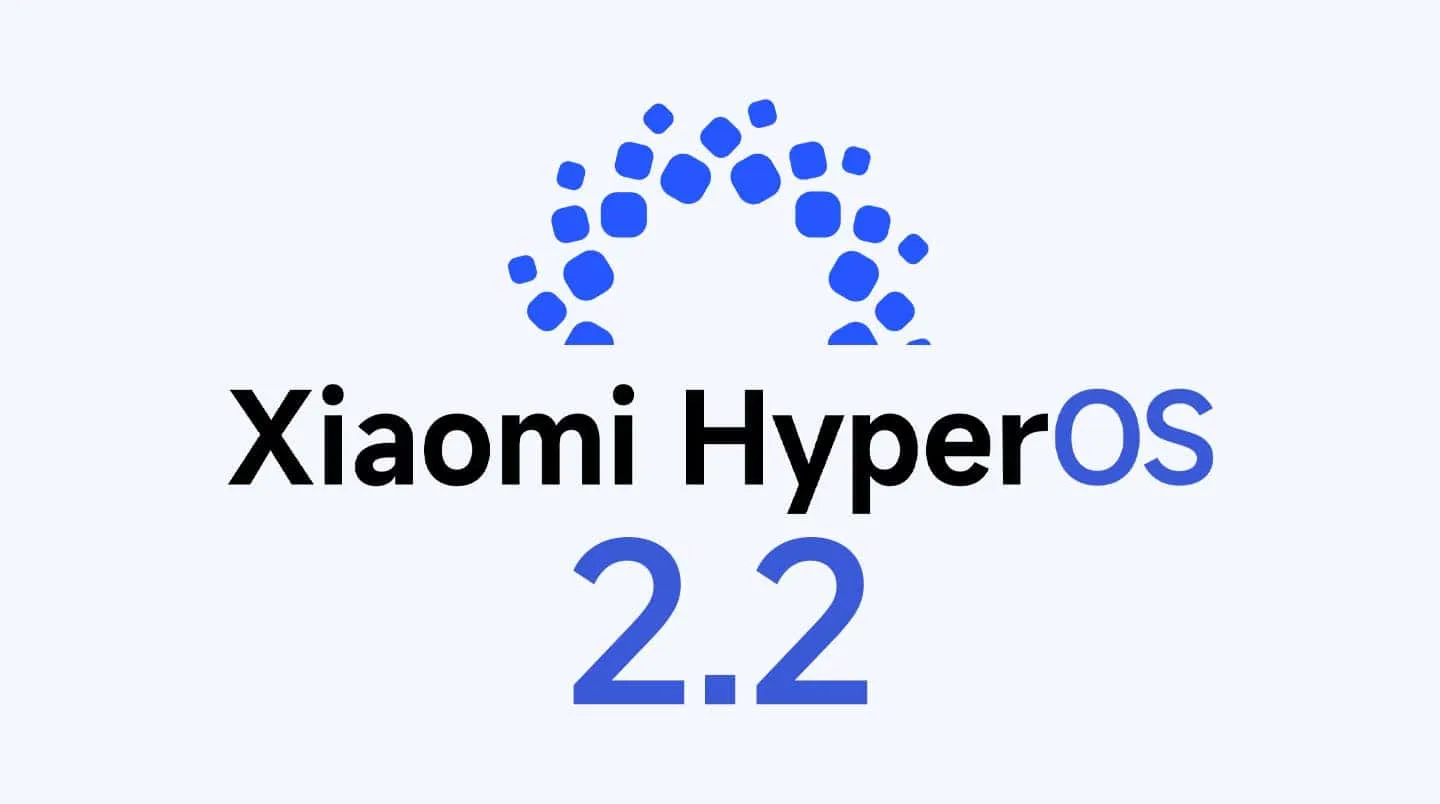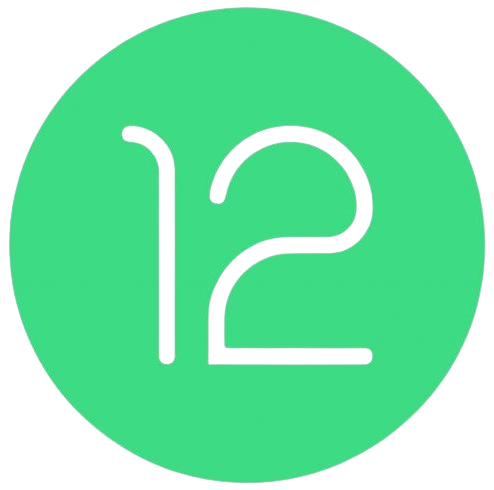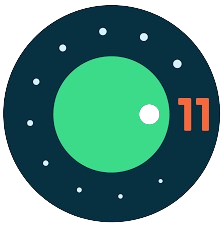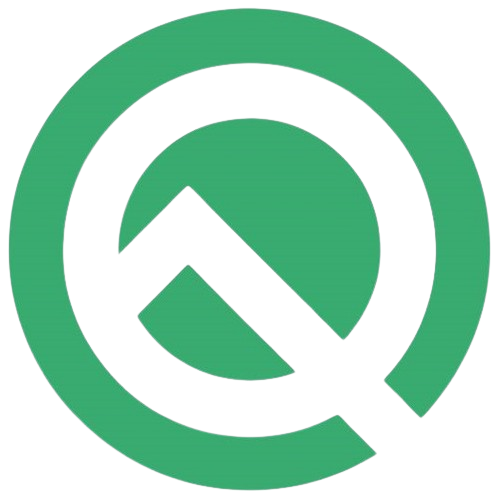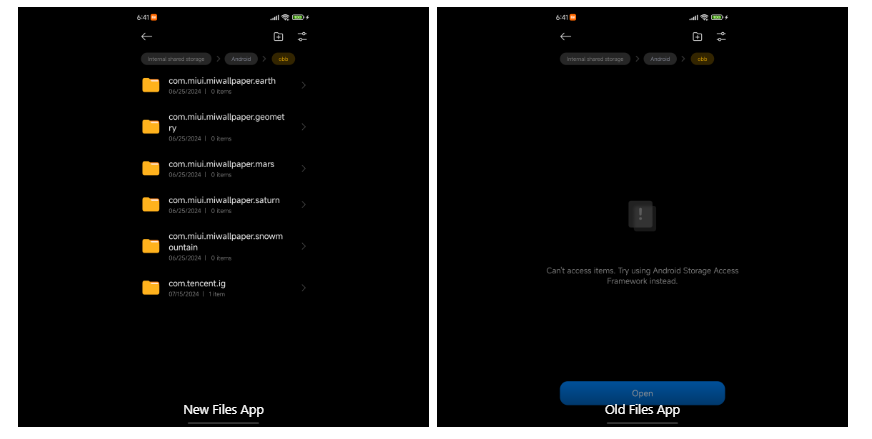
The latest HyperOS Files app update now allows access to the OBB folder on Xiaomi devices
Files app update now allows access to the OBB folder on Xiaomi devices. With the release of Android 11, Google introduced a suite of enhanced security measures designed to safeguard user data. Among these changes was restricting access to certain directories, including the OBB folder, commonly used by many apps to store large files such as game data and other resources.
While these changes undoubtedly improve security, they have posed significant challenges for users and developers who require access to these directories for legitimate purposes.
Challenges with OBB Folder Access
The OBB folder, typically found in the Android/obb directory of a device, became notably inaccessible following the rollout of Android 11. This restriction prevented users and developers from easily managing or modifying the file contents within the folder. For many applications, particularly games, the OBB folder is critical as it contains extended data that is too large to be included in the main APK file. The inability to manage these files has caused frustration within the Android community.
Xiaomi’s Innovative Solution
Recognizing the need for seamless file management, Xiaomi addressed the issue through an update to its Xiaomi Files app. With the release of version 6.0.1.2, Xiaomi has effectively removed the restrictions on the OBB folder, allowing users to access and manage their files more efficiently. This update strikes a balance between maintaining robust security and providing user-friendly functionality.
How to Update the Xiaomi Files App and Access the OBB Folder
Users can update their Xiaomi Files app to version 6.0.1.2 through two primary methods:
- HyperOS Downloader Application: This application facilitates automatic updates. Users will receive notifications about the latest version of the Xiaomi Files app and can follow the prompts to update it. The HyperOS Downloader app also offers early access to HyperOS updates and GCam locator features.
- HyperOS Updates Website: Users can visit the HyperOS Updates website to download the new Xiaomi Files app. The website includes an installation guide to assist with the process.
Steps to Access the OBB Folder
After updating to version 6.0.1.2, users can follow these steps to access the OBB folder:
- Launch Xiaomi Files Application: Open the updated Xiaomi Files app on your device.
- Open Android Directory: Navigate to the Android directory, where you will find the obb folder.
- Manage Your Files: Users can view, move, copy, or delete files within the OBB folder.
By proactively resolving the issue of OBB folder access, Xiaomi continues to enhance its user experience, setting a high standard for other mobile companies. For more information and the latest updates, users are encouraged to use the HyperOS Downloader application or visit the HyperOS Updates website.